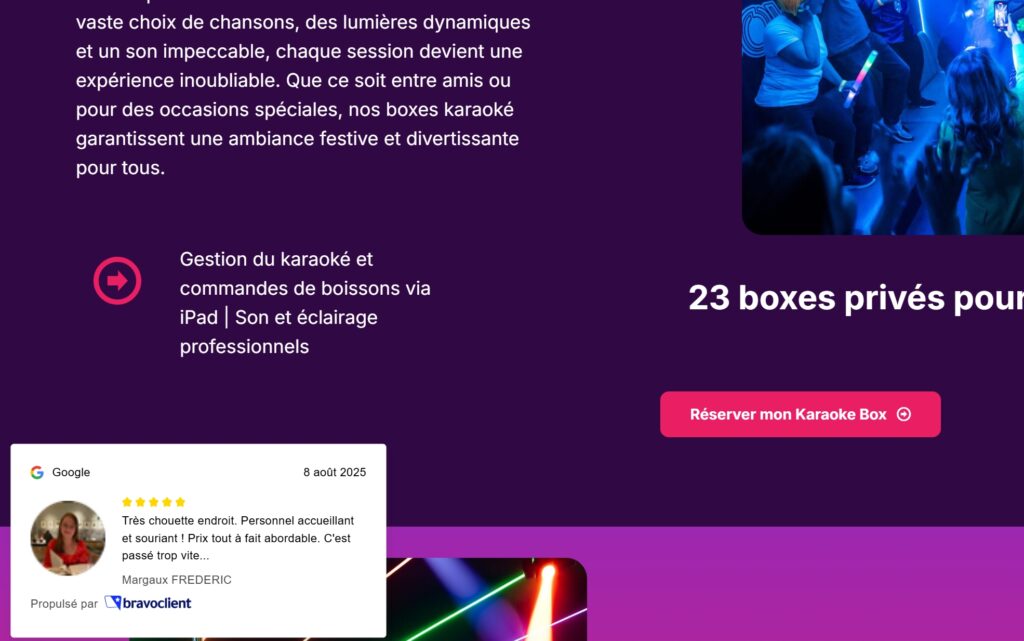
Customer Reviews on Website: The Ultimate Guide to Boost Trust and Sales
Adding customer reviews on website is one of the fastest ways to build trust, improve SEO, and lift conversions—without ballooning your marketing budget.
Why Customer Reviews Matter for Your Website
When visitors land on your site, they look for proof your product or service works. Featuring customer reviews on website pages provides that social proof instantly. Reviews reduce perceived risk, answer common objections, and reassure buyers they’re making a good decision.
For local and e‑commerce brands alike, visible testimonials can shorten the path to purchase and increase average order value—especially when paired with clear star ratings and credible reviewer details.
SEO Benefits of Displaying Reviews
Reviews are fresh, user‑generated content. Search engines love that. Integrating customer reviews on website templates can:
- Increase keyword density naturally via authentic customer language.
- Improve click‑through rates with review snippets (when eligible) in search results.
- Refresh page content regularly without extra copywriting effort.
- Strengthen topical authority around your products/services.
Types of Reviews You Can Display
A diversified mix builds credibility and coverage across the funnel:
- On‑site reviews: Collected directly on your website for full control.
- Third‑party reviews: From platforms like Google, Facebook, or TripAdvisor to boost trust.
- Video testimonials: High‑impact proof for landing and sales pages.
- Case snippets: Short success highlights tied to specific outcomes.
Best Practices for Showcasing Customer Reviews
Place Reviews Strategically
Position reviews near product CTAs, pricing, forms, and checkout. Add a carousel on home/collection pages and detailed quotes on product or service pages.
Highlight the Best Ones
Pin standout reviews with measurable outcomes, relevant use cases, and recognizable attributes (industry, company size, location).
Keep Them Fresh
Recent reviews outperform outdated ones. Automate collection and rotation so your pages never look stale.
Show Authenticity
Display first name + initial, city, purchase details, and timestamps. Avoid overly polished language that can look scripted.
The Psychology Behind Reviews
Social proof reduces uncertainty. Even a small share of neutral or mildly negative comments can increase perceived authenticity. What matters most is volume, recency, and relevance to the buyer’s context.
How to Collect More Customer Reviews
Send Follow‑Up Emails
Automate post‑purchase and post‑service requests with a one‑click review flow.
Offer Incentives
Use ethical, policy‑compliant incentives (e.g., loyalty points) to encourage feedback.
Make It Mobile‑Friendly
Most reviews are written on phones. Keep forms short and friction‑free.
Ask at the Right Time
Request feedback right after delivery or a successful milestone—when satisfaction peaks.
The Fastest Way to Add Customer Reviews on Website
Manually curating testimonials is slow. Modern review widgets centralize collection, formatting, and display—saving hours each month and ensuring consistent on‑page UX.
Make It Easy with BravoClient
With BravoClient, adding customer reviews on website is effortless:
- Connect your sources (Google, Facebook, TripAdvisor, and more) in minutes.
- Auto‑sync and display reviews in elegant, responsive widgets.
- Filter to display only positive reviews for a strong first impression (suivant les politiques des plateformes et obligations locales).
- Match your brand with customizable layouts, fonts, and spacing.
- Keep content fresh automatically—no manual updates required.
Try BravoClient and turn your best customer feedback into higher conversions today.
FAQ: Customer Reviews on Website
Where should I place reviews on my website?
Near CTAs, pricing, product sections, and checkout. Add a dedicated reviews/testimonials page and sprinkle short quotes on high‑traffic pages.
Do reviews help with SEO?
Yes. Reviews add fresh, user‑generated content and can improve relevance, long‑tail coverage, and click‑through rates from SERPs.
How can I collect more reviews without spamming customers?
Automate polite requests post‑purchase, keep forms short, and allow reviews via mobile. Time requests when satisfaction is highest.
Is it okay to show only positive reviews?
You can highlight positives for first impressions. Ensure compliance with platform policies and local regulations and avoid misleading representations.
What’s the fastest way to implement reviews?
Use BravoClient widgets to centralize sources, auto‑sync content, and embed reviews site‑wide with minimal code.
 EN
EN FR
FR MX
MX